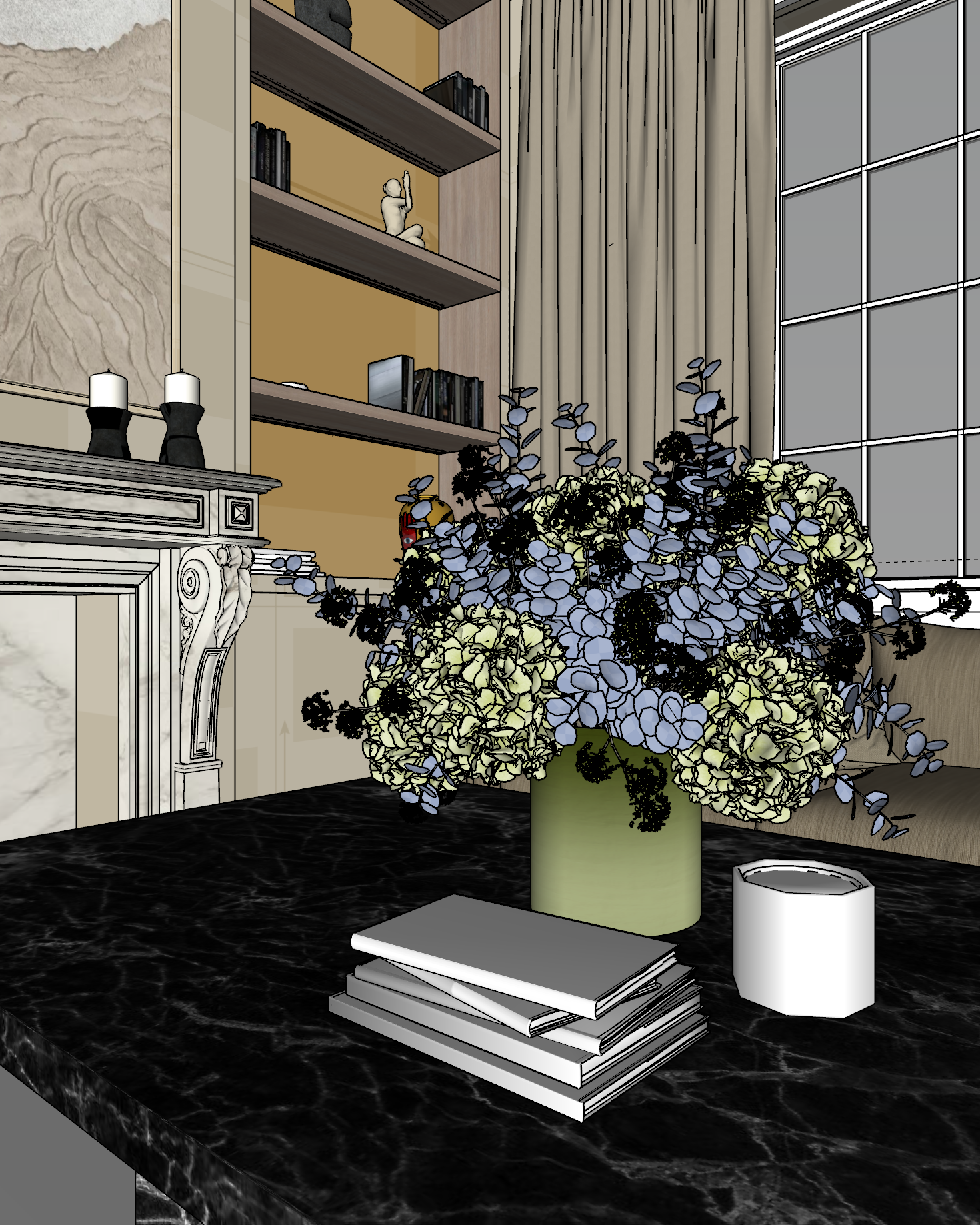Optimizing SketchUp Performance with V-Ray Proxies
A V-Ray Proxy is a feature within V-Ray, a popular rendering plugin for SketchUp and other 3D modelling software, designed to efficiently manage high-polygon (high-detail) models and complex scenes. It allows users to replace these high-polygon models with a simplified version in the SketchUp viewport, while retaining the original model's detail for rendering. This approach significantly reduces the load on your computer's hardware during the modelling process, leading to improved performance and stability in SketchUp.
How V-Ray Proxy Helps in SketchUp:
Performance Improvement: By converting high-polygon models into proxies, V-Ray significantly reduces the amount of geometric data SketchUp needs to process in real-time. This results in smoother navigation, faster model manipulation, and improved overall performance of the SketchUp application.
Enhanced Stability: SketchUp can become unstable and crash when handling large scenes or models with millions of polygons. V-Ray Proxies minimize this risk by simplifying the viewport representation of these complex models, thus enhancing the stability of SketchUp.
Efficient Workflow: V-Ray Proxy allows for a more efficient workflow, as users can work with complex scenes and numerous high-detail models without experiencing slowdowns. This is particularly beneficial for large-scale projects, architectural visualizations, and detailed interior designs.
High-Quality Renders: While the proxy displays as a simplified model in the SketchUp viewport, the rendering process utilizes the original, detailed geometry. This ensures that the final render maintains high quality and detail without compromising performance during the design phase.
Flexibility and Control: Users have control over the proxy's display settings, allowing them to choose between various levels of simplification for the viewport model. This flexibility ensures that the balance between performance and visual feedback can be adjusted to meet the user's needs.
Final rendered image with the Flower Bouquet V-Ray Proxy
How to Use V-Ray Proxies in SketchUp:
Duplicate the original file: First create a duplicate of the model file in your folder, just in case anything goes wrong or if you want to change anything as that can’t be done once it has been created into a proxy.
Creating a Proxy: Select the high-polygon model in SketchUp that you wish to convert into a proxy. Through the V-Ray toolbar, use the 'Export Proxy' option to create a V-Ray Proxy. You will be prompted to save the proxy file, which stores the detailed geometry externally.
Managing Proxies: Once a model is converted into a proxy, it's represented in SketchUp by a simplified placeholder. This placeholder can be configured to display as a simple box, point cloud, or custom geometry, depending on your preference and performance needs.
Rendering: When rendering your scene, V-Ray automatically replaces the proxy placeholders with the original, detailed models, ensuring that your renders have all the complexity and detail of the original models without slowing down the modelling process.
In summary, V-Ray Proxies are a powerful feature for anyone working with complex scenes or high-detail models in SketchUp. They allow for smoother, more stable, and efficient 3D modelling and rendering workflows, enabling users to create detailed, high-quality renders without compromising on performance.