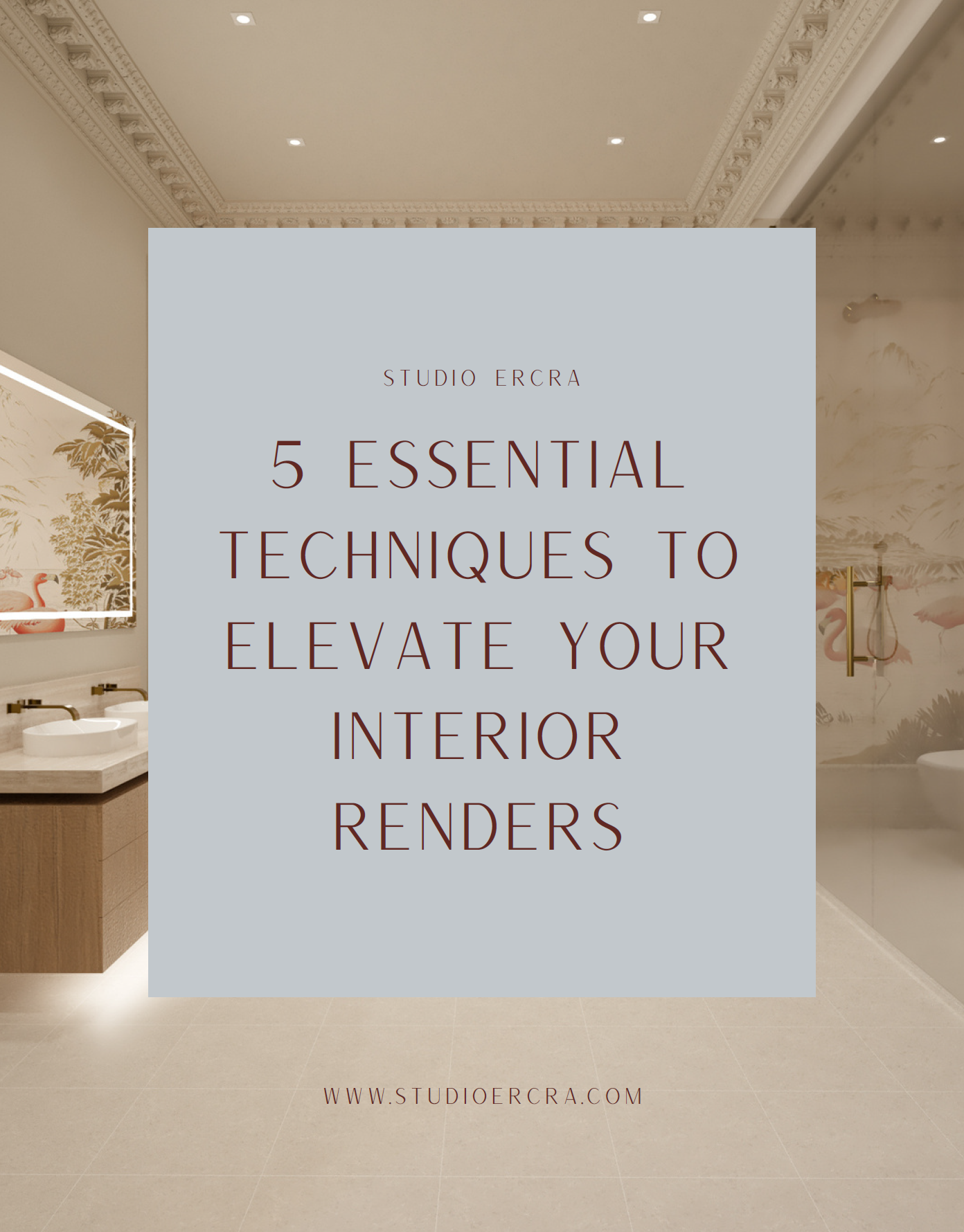Learn How to use V-ray for sketchup
CREATE REALISTC INTERIOR RENDERS FOR YOUR PROJECTS AND ATTRACT YOUR IDEAL CLIENTS
Undertaking the journey of using V-ray for SketchUp – my 3D rendering for interior designers course – opens up a world where your design concepts can truly shine. This powerful combination equips you with the ability to produce stunning, realistic 3D interior renders that capture the essence of your projects, making it simpler to attract your ideal clientele.
Whether you are a new interior designer looking to build your portfolio or an experienced designer, understanding how to utilise V-ray within Sketchup –an interior rendering software– is an indispensable skill.
I guide you through the process of setting up lighting that mirrors real-world conditions, ensuring your interiors look as authentic as possible. Additionally, we explore how to select and apply textures that add depth and character to your designs.
My approach is rooted in a friendly, hands-on methodology, ensuring you gain confidence in your abilities to transform your visions into realities.
By the end of this exploration, you will not only possess a robust understanding of V-Ray’s functionality but also have the skills to create visuals that resonate deeply with your clients, all while fostering a deeper connection with your work.
ONLINE COURSE NOW LIVE!
I’m really excited to launch this course for interiors that will help you create realistic renders for your projects so you can show off your design skills and create a professional-looking interior design portfolio and attract your dream clients!
Learn how to use V-RAY for SketchUp for interior designers. Create realistic renders for your projects so you can show off your design skills and create a professional looking portfolio and attract your dream clients!
An online course that you can access at anytime and go at your own pace
This course is perfect for those of you who are new to interior design and need a professional way to show off your designs - no need to wait for your first project to get images. You will be able to create as many renders as you like for your website and social media.
What you will need
Sketchup Pro or Studio Pro (I’m using Sketchup Pro 2023)
V-Ray - no need to get this before you start the course - make the most of the free 30 day trial! I will go through how to install at the beginning of the course.
A computer/laptop which can be a MAC or Windows. Has at least 8GB RAM, 16GB RAM however would be ideal. Hard Disk space of at least 12GB. Full requirements found here
Adobe Photoshop - not essential but I will go through how I use it for post production
I refer to a couple of plugins, one of which is a paid plugin (currently 75 euros for the year) and another which is 25$ perpetual licence but both are well worth the money!
You will need to have at least a basic understanding of how to use Sketchup. This is not a course on how to use Sketchup but a course on how to use V-Ray For Sketchup
What you will learn
Understand how to use V-ray lighting, materials and settings
Understand best practice work throughs when using V-ray
Understand modelling standards that help create realistic renders, including helpful plugin extensions to use
How to set up a scene and render setup using scene demonstrations (interior scenes only)
Basic post production using V-ray frame buffer and photoshop
COST
This comprehensive course is available for just £99.
Inside, you'll find 40 detailed video tutorials covering everything from the basics of V-Ray with SketchUp. This course is designed to be interactive and evolving. As I receive feedback from students like you, updates will be made to refine and expand the course material, ensuring it remains current and increasingly valuable. Best of all, once you're enrolled, you will have access to all future updates at no additional cost. Plus you'll have my email should you have any questions!
The course costs £99 and you will have life time access (not VAT registered)
What’s inside the Course
There are 40 bite-size videos (9 hours overall)
Tutorials on V-Ray Lighting
Tutorials on Materials and importing high quality models
4 scene demonstrations - Living Room, Kitchen, Bedroom and Bathroom.
Tutorials on Post - Production
Testimonials
“I am enjoying using them as they are informative and well paced”
“I started the course last Sunday and so far have enjoyed going watching and have learnt a lot already”



Hi I’m Anna, the creative force and CGI artist operating behind the scenes to bring your visions to life through expert modelling, design, and rendering services.
With a special focus on interior renders, my passion lies in assisting Interior Designers to not only visualise their ideas but to also present them in a manner that leaves their clients in awe.
My commitment to nurturing the talent of interior designers through 3D skills is embodied in the course I have developed tailored for those new to the realm of 3D creativity.
Focusing on SketchUp, a tool celebrated for its user-friendly interface, we unlock the mysteries of creating both plans and three-dimensional views with ease.
This interior rendering software stands as a beacon for designers aspiring to weave their visions more compellingly, enabling them to sketch out their ideas with a new layer of depth and realism.
WONDERING IF THIS IS FOR YOU? sEE OUR faq’S BELOW
I already use V-ray, is this course too basic for me?
This course is for beginners who haven’t used V-ray before or has used V-ray but don’t really know what they are doing or are not getting the realistic results they are looking for. If you are already happy with your results, this probably won’t be the course for you.
I’ve never used V-ray, will this teach me everything I need to get started with my own designs?
Yes, this course will give you an understanding of how to use V-ray with Sketchup so you can create realistic 3D interior renders - I use the above renders as a demonstration scene so you can see how this is done.
What’s the difference between 3dsMax and SketchUp with V-ray?
Great question, and the answer is a little long to cover here, so I’ve written a blog post on it here. But essentially 3ds Max and SketchUp, are prominent in the 3D modelling and rendering landscape, but they cater to different needs. 3ds Max is a robust, comprehensive tool known for its advanced modelling, animation, and rendering capabilities, ideal for creating highly detailed and complex designs, especially when coupled with Corona Renderer or V-Ray for photorealistic rendering. SketchUp, on the other hand, is more user-friendly and suited for simpler, quicker modelling tasks, and when integrated with V-Ray, it can achieve a higher level of realism in renders despite its inherent modelling limitations. Essentially, 3ds Max is preferred for intricate, high-detail projects demanding realism, while SketchUp with V-Ray is a great fit for more straightforward, time-sensitive design tasks that still require a degree of visual appeal.
I see your work a lot on Instagram and in your project pages, is most of it done on SketchUp?
Actually no, my preferred program is 3dsMax and Corona Renderer. 3ds Max is purely a 3d graphic modelling software, it’s much more complex so you can do a lot more with your models and add a lot more detail. SketchUp whilst it is a 3d modelling software, it works on less polygons and has less features to 3dsMax so it carries less detail. I work with interior designers who have high-end clients and boutique property developers where detail is everything! However for most interior designers, SketchUp and Vray will be more than enough to achieve the desired outlook. All the images on this page, were created using SketchUp and V-ray!
How long will this course take?
You can take this course at your own pace but can be done in a day, however practice makes perfect!
Will I learn how to use V-ray for exterior and landscaping?
No, this course is mainly for interior designers, however you will get a basic understanding of how to use V-ray so you will be able to experiment yourself.
Do you teach how to model in SketchUp?
No, I don’t go over any how to model from scratch in SketchUp. I do go over what models are good to use for V-ray, materials and camera set up. You will need knowledge of how to use SketchUp before hand.
If I get stuck, can I get in contact?
Absolutely, you are more than welcome to email me with any questions. Email: hello@studioercra.com
How much does the course cost?
The course costs £99 and you will get life time access. You will also need to purchase V-ray which has a 30 day trial and you can purchase an annual licence or a monthly one. If you don’t think you will use V-ray too often then I would go for the monthly option so you can cancel and renew anytime. I also refer to an extremely useful plugin that can convert FBX, OBJ and 3dsMax files to SketchUp files and simplifies the polygon count so SketchUp can handle the load. This has a free 5 day trial and is approx. 79 euros a year but is well worth the money. There are other plugins, not many are free but in my opinion the paid options are worth it!
Do you offer a refund?
Due to the digital nature of the course, and the instant access to materials and bonuses we are unable to offer refunds. I am more than happy to answer any questions prior to enrolling and whilst you are working on the course. Email us at hello@studioercra.com